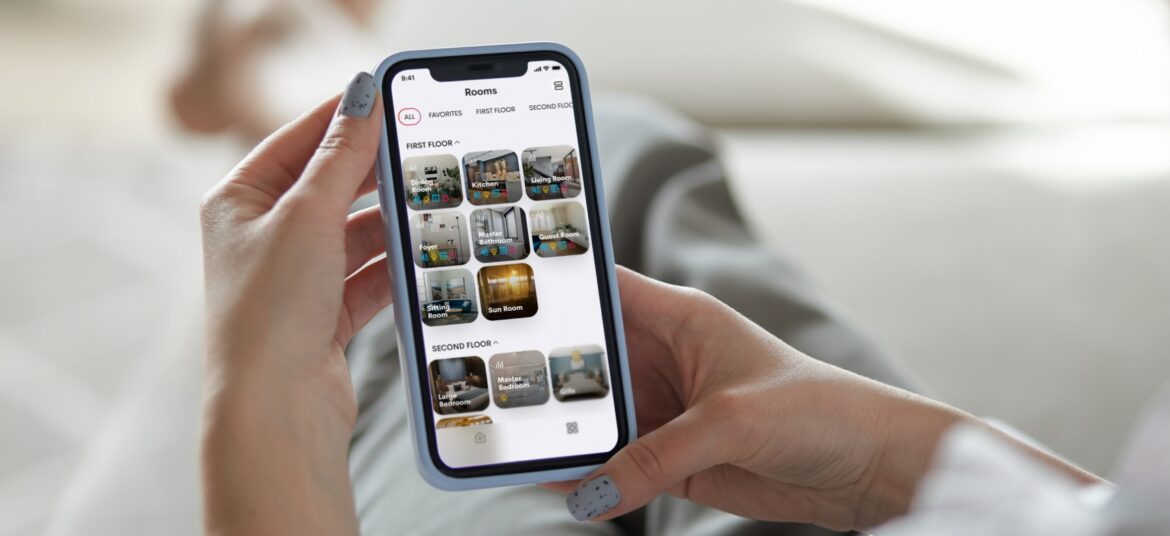Control4 Update 2.9.1
You may have heard that Control4 launched a major update of their software called 2.9 in the last couple of weeks and you may wonder if this means anything to you at all. You may already have a Control4 system or might be considering one. You may have something else, like a Crestron or Savant. Either way, if you have an interest in electric blinds or curtains, the below may be of interest to you. If not, it’s probably time to delete this email and save yourself some time. There’s plenty of emails to read on a daily basis.
If you’re aware of smart home systems, skip this paragraph.
For those of you that are perhaps new to Control4 or similar systems like Crestron and Savant. It’s essentially a system that gets rid of all those random remote controls and keypads scattered all over the house. Whether it’s lighting, TV, CCTV, audio, heating, cooling, irrigation… there tends to be a whole host of keypads and yellowy plastic devices that pebble dash our walls and lives, with various instructions on how they all work. These systems suck them all together into one easy to use a device that clears the walls so you can use the space for something nicer like a painting or even a family portrait.
So if you’re already a Control4 user, sadly the latest upgrade isn’t available to the earlier generations of Control4 (HC-300, HC-1000 and earlier), but there is an upgrade promotion available from Control4 if it became of interest. For those of you with HC-800s and later, there have been quite a few enhancements that could be of interest. If you’re unsure about the generation of system you have, just drop us an email and we’ll let you know
Over the coming weeks, we’ll explore some of the problems the latest incarnation of Control4 and others beats away with a big smart home stick. First up is window shade control and how its become enhanced.
Window shade control
When it comes to window treatments, we’re often called in to help homeowners who hate rooms that turn into an oven in the summer months, who are sick of being woken by light leakage in their bedrooms or having their movie spoiled in their cinema rooms, or just can’t stand the thought of people or potential intruders nosing in their houses whilst there away, or home for that matter.
Whilst we’ve always been able to address these issues by helping to choose and install the right equipment and fabrics, whether the wiring is present or not, and we’ve been able to make homes looked lived in for quite some time now, by automating blinds and curtains whilst the owner is away from home, it’s always been a little limiting on what we could offer on the controls in the world of Control4 (Crestron is easy). It was always a drop down a set of buttons on the home page, which really only gave access to the room you are in and some simple functions.
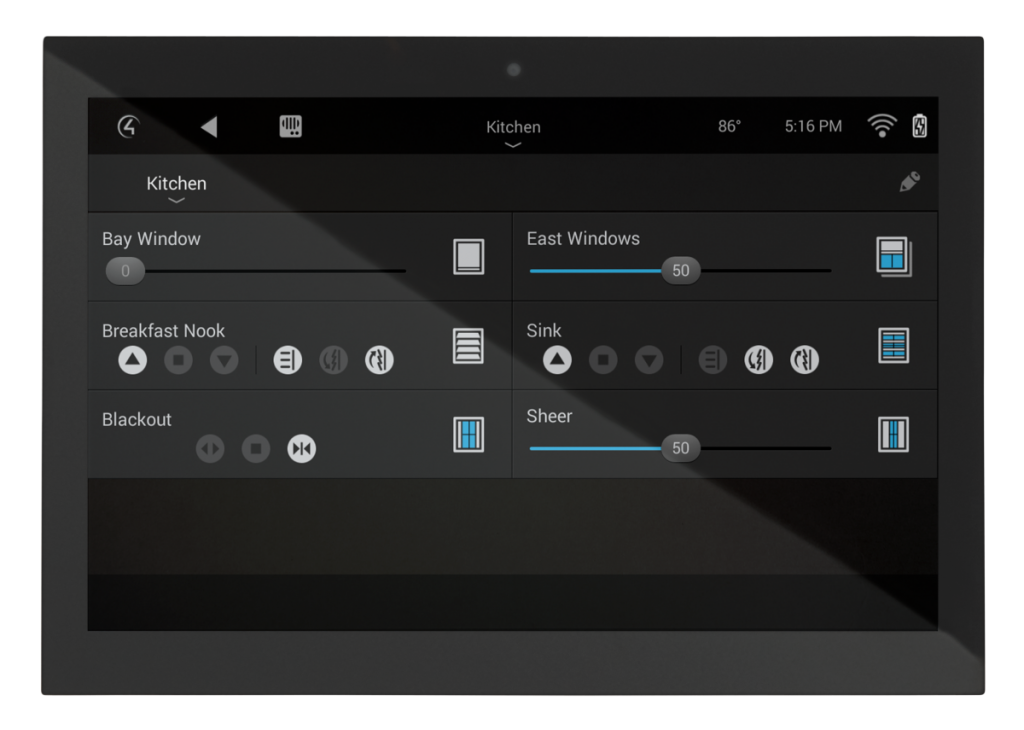
After many years of begging,
Control4 2.9 software allows us to have a blinds button directly on the Control4 home page. This allows you to get straight to the blinds easily. Here you can group blinds together to, for example, control the whole south facing windows at once. You can drill down a little further if you need and control each of the south-facing blinds individually if perhaps you wanted a little privacy in one area or you wanted to block the sun from where you’re seated or from a piece of artwork. They also offer a neat bar you can drag to the percentage you want them open or closed to. Furthermore, there’s good news for venetian blinds too. There’s neat little tilting buttons now available, so you can get your privacy or sun blocking just right.
All of these functions will tie in nicely with the latest blinds from manufacturers such as Lutron, Somfy and Qmotion, and that’s whether you’re home or away. So you can close those blinds if you’re out a little later than expected, or even open those blinds on an over-sleeping teenager.
Of course, all of these functions aren’t just in the Control4 world, but readily available on the Crestron systems too.
If you love blinds but hate the fiasco of controlling them, do get in touch.
Next week we take a look at custom buttons and how they could stop you tearing your hair out and screaming, “Where’s the damned button!”.
As always, we love having your feedback and look forward to hearing from you.
Thanks for reading.
Marvin, Simon and the MDFX team.