As another year draws to an end we’d just like to make you aware of our opening times and offer a few tips to ensure your festive period is an enjoyable one.
MDfx Christmas & New Year Closure Dates
We are closed from 5 pm on Friday 22nd December 2017 and open again at 8 am on Monday 2nd January 2018.
Fire and Intruder Alarms
If you’re heading off on holiday, or even out for the day, please make sure your intruder alarm is working as it should. If you experience any problems, and it’s an MDFX alarm, please call us during working hours on 01895 262 600 and we will be happy to check it over for you.
If you experience a problem with your fire or intruder alarm and it’s an emergency, out of hours or during our shutdown period, please note our NEW emergency cover number;
Out of Hours Intruder Alarm Engineer Tel: 0844 248 3516
Please note, that this number is for fire & intruder alarm emergency use only
Also, please ensure that any festive decorations do not cover intruder alarm detectors fields of view. This could cause a false alarm or even block it from sensing an intrusion into the property.
Make any guests aware of any part sets you have in the evening and areas where they can and cannot smoke to avoid false alarms.
CCTV
It is best practice to give your CCTV system a good test this time of year. Check that all cameras are displaying an image. Check that they are not obscured by dirt, spiders webs and foliage. Also, check that the recording functionality is working as it should by checking some recent footage the night and day before. Checking through the nighttime footage will give you confidence that the night time viewing is working as it should.
Holiday mode settings
Whole home control systems
Most whole home control systems will have a holiday mode setting which you can find on your control panel. This will replicate your regular technological movements around the house to give the appearance someone is home. This will utilise all of your automated technology; lighting, curtains and blinds.
Lighting Control systems
If you have a lighting control system with a holiday mode, do not forget to turn this on before you leave. Our lighting systems typically have a button on a keypad near the front door. Press this, so that the LED next to it is lit, and your random usage of lights will be replayed on key lights helping to make the house look occupied.
Heating and cooling
If you have an intelligent heating and cooling system you can often turn this down or put this into a holiday mode so that the house remains frost free and your furniture remains protected whilst ensuring your system doesn’t waste energy heating an empty house.
If you forget?
If you forget to set any of your holiday modes before leaving then you may have remote access from your smartphone control app, which will also allow you to switch the heating back to normal mode so that it’s nice and warm, ready for your arrival home.
No holiday mode?
If your home does not currently benefit from holiday mode features and they sound like something you may wish to add, please feel free to get in touch. Depending on the system you are currently using, you may be surprised how easy these things might be to add.
Staying home?
Home Cinema
If you are lucky enough to have your own home cinema, you will most likely be hosting the family at Christmas!
We recommend ensuring you give your projector a good test before your family comes over and check the lamp hours. If your lamp hours are at or over the manufacturer’s lamp life then we would recommend purchasing a new lamp and having it fitted. If you would like us to check your cinema over or if you need any assistance checking your lamp life then just give us a call.
Sky, Virgin and Freeview boxes
Anyone that’s owned one of these digital television receivers will know that they lock up from time to time. If you have a Crestron system you will usually find the reset button either on the sky menu page or if you go to the home page, press the room name (e.g. Kitchen), press the reset tab or button and you will see a button usually labelled as “Digital receiver reset”. Press this and allow a few minutes for the box to reset. Then go to the homepage. Press the off button and allow a few moments before selecting your receiver again.
If you have Control4, there’s typically a tab on the home page labelled reset and here you’ll find the button you need. Press this and allow a few minutes for the boxes to restart.
If you have a stand-alone setup, then unplug the receiver from the power for a minute. Plug it back in and allow a couple of minutes for the box to boot up and turn it on.
Broadband
If you have a problem with the internet the first place to start is resetting your router. The usual IT response; try turning it off and back on. Do this at the mains and leave for a minute before turning back on. If you still have a problem, try resetting your computer. If that doesn’t work, check the broadband from another computer or device. If that doesn’t work, call your broadband provider and checking if there is an issue with the line. Beware, sometimes the provider can be too keen to say that there’s no problem by carrying out a basic area check. Make sure they carry out a thorough test of your line.
Crestron
If you have any problems then the first thing to try is a system reset. This can usually be found by going to the home page, pressing the room name (e.g. Kitchen), press the reset tab and you should see a button labelled “System Reset”. Press this and allow the system a few minutes to fully reboot. 9 times out of 10 this will resolve any issues.
On most occasions, a simple reboot will get things going if you ever experience a problem. If problems persist please drop us an email at info@mdfx.co.uk and someone will get back to you as soon as possible.

Well, that’s all from us in 2017.
We’d like to thank you for your continued business, support and feedback and we wish you all a very
Merry Christmas and a Happy New Year!
Thanks as always!