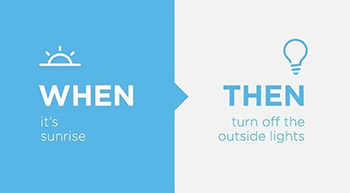In the past
Control4 When Then is one of the new features on the platform. We have worked hard over the years to ensure systems are programmed just the way property owners want them. That has worked out well over the years. However, what about when they want to make a small change when we are gone? For instance, change the time the outside lights pop on. Alternatively, bring on a favourite playlist when they push a certain button. Would you rather be able to do it yourself quickly, or would you rather we pop in and take of it for you?
Feedback suggests that many people would like to be able to do the simple things themselves. So that’s where we’re helping clients to use ‘When Then’ on the Control4 platform.
Now
With a 4sight annual subscription, you now can make small changes yourself using Control4 When Then.
You simply login into your customer portal, go to When Then and get started.
When Then is build around a simple concept that’s simple to use. For example, choose a time schedule option. Then you can program “When it’s sunrise, Then open the blinds and turn the outside lights off.” Alternatively, choose a keypad action of “When you press a certain button, Then make the missing remote control beep.” Alternatively, an outdoor door entry action of, “When a camera detects motion, Then turn on the outside lights.”
How
There are nice tutorials and videos on the Control4 customer portal, and if you prefer, we can run through the operation over the phone or during a maintenance visit.
When Then is just one of the features of having a 4sight license. Others include Alexa voice control, Intercom Anywhere and having control of your home from anywhere in the world. So, if you’re shopping in London, when someone calls at your property in Gerrards Cross, you can answer the door, see who’s there and talk to them. If it’s a delivery driver, ask them to leave your parcel in a safe place. If you’re unsure, turn the lights on bright and take a further look from other cameras around the property.
To access these feature, you’ll need Control4 OS 2.10 minimum.
Want Control4 When Then help?
If you’d like to know more about this and other exciting developments with Control4, get in touch.
e. info@mdfx.co.uk
t. 01895 262600