When it comes to protecting your family against intruders, there is a range of different alarm manufacturers to choose from. Each time the MDfx team takes on a project, we’ll use our knowledge of different products and recommend the right brand for the job. Texecom UK is an intruder alarm manufacturer that we’ve recommended many times thanks to its superior quality and reliability. Its latest smart home security devices are simply next level.
What types of Texecom alarm are there?
Texecom distinguishes between three main types of intruder alarm. Motion detectors detect movement. Acoustic detectors detect sound, and vibration detectors detect vibrations. Simple enough. But knowing which type of alarm to place in each location can be tricky.
Where should I place a motion detector?
Check the effective range of your motion detector. Some motion detectors have a range of 24 metres, so place them in such a way to get maximum coverage of an area.
You also want to consider the route that intruders will take to break into your home. You want to place motion detectors in such a way that an intruder will have to trip them to come close to your family. This may mean setting up multiple detectors.
What about perimeter detectors?
The other two types of Texecom intruder detectors mentioned (acoustic and vibration) are best used to secure the inner perimeter. This isn’t as complicated as it sounds! If there’s any space between your building and the street (e.g. a front garden), the outer perimeter is the outer edge of your property. This can be secured with motion detectors.
The inner perimeter is the inner edge of your property: your front door and windows, as well as the walls between them. These can be secured with further alarms. Place a vibration detector on all windows. These are tripped when an intruder attempts to enter the property via a window.
So how do you actually install a Texecom security alarm?
If you have more than one detector, then it’s likely you’ll want to connect your alarms via a Texecom Control Panel.
Installing a control panel isn’t too difficult and we can point you in the right direction. This control panel will act as a hub for your different security devices. You’ll usually be able to control the hub via an interface or even via your PC or mobile phone.
If you’re using a security camera then you’ll be able to see the feed in a number of ways. Typically from a display inside your house or from your mobile phone. That way, if you’re ever worried about home while being away from home, you can put your mind at ease with a glance.
Why choose a smart intruder alarm over a typical burglar alarm?
So far, few of the features we’ve mentioned have been any different from those you’d find in a regular burglar alarm. But smart intruder alarms do have a couple of tricks up their sleeves that their old-fashioned predecessors are lacking…
A smart intruder alarm is connected to the internet. This way, a series of gadgets can become more than the sum of their parts.
Consider smart locks that can automatically seal all windows if the motion sensor in the front garden is tripped. Or, you could set one of your cameras to record from the moment that a door is opened.
By connecting your family’s mobiles to the system, or using tags that can be attached to keys or wallets, you can monitor who’s safely inside the house and who’s yet to come home. You can set all windows and doors to lock once everyone is inside, so you don’t have to worry about the front door being left unlocked.
Proud parent to a couple of kitties? Add a tracking tag to your cat’s collar and you’ll also be alerted when they’ve come home.
If you need help installing a Texecom security system, or deciding how to secure the perimeter of your property, contact one of our smart home installers for a chat.