Smart lights and lighting in general is a criminally underrated aspect of home automation. The difference between poor lighting and smart lighting is the difference between a dingy room and a bright one. Before you agree to smart light installation in your home, make sure you ask your installer the following questions:
1. Which smart lights work with voice control?
Voice activated lighting is now a reality for millions of people. Clients now ask us if they can control their smart lights with Alexa, Google Assistant, Siri, or one of the many other available voice assistants.
Sadly, not all smart lights play nicely with all voice assistants. Broadly speaking, Amazon Alexa has the widest range of integration. She’ll work with Phillip Hue smart lights as well as bulbs from Cree, Lumos, and GE. But some systems, like the Ikea TradFri Gateway Kit, currently don’t support voice control. So ask your installer which smart lights do and don’t work together.
2. Does this smart light system require a hub?
Some smart lights connect to a hub and then you control the hub via your smartphone or another interface. Other smart lights connect directly to your smartphone — bypassing the need for a hub altogether.
Ask your smart light installer what kind of hub, if any, will be used. Also check if you’ll be able to use to a different hub in the future, or if your smart lighting system means you’ll be “locked in” with your current hub.
In most cases, we’ll recommend getting a single hub that works with all of the smart devices in your home. Although bypassing the hub sounds convenient, in reality, it can be a pain operating lots of different smart devices from different apps.
3. Which type of connectivity is best for our smart lights?
To be smart, your smart lights need to connect to a network. That’s often a wifi network, but it can also be Bluetooth or another network called ZigBee. Each network (protocol is the technical term) has certain advantages and disadvantages and you’ll need to think about what will work best for you given your priorities.
For example, Bluetooth is high-quality but short range. Wifi is easy to use, but there might be interference if there are too many connected devices. ZigBee consumes very little power and is a widely used standard for smart home devices.
This can be a little technical, but it’s well worth asking your smart light installer which type of connectivity they’ve used for your smart lights and why. If their answer is “because we always use this system” it might be time to look for another installer!
4. What’s the temperature and output of my smart light system?
Not all light is created equally. Light can be bright or it can be dim. It can be warm or it can be cold. This makes a huge difference to the feel of a home. Consider the harsh strip lighting of an old-fashioned office. Now picture the cosy glow of an open fire. Which kind of lighting do you want in your home?
There are a couple of different metrics used to measure the temperature and output of a bulb. Output is measured in lumens. A bulb with more lumens is brighter, while a bulb with fewer lumens is dimmer. Many smart lights operate on a slider and can brighten or dim on demand. When it comes to lumens, you’ll need more to illuminate large open spaces and fewer to illuminate smaller places.
Light temperature is measured in Kelvins (K). A bulb with a low Kelvin count, let’s say 1,900K, emits a light like a candle or an open flame. It’s warm, cosy and good for bedrooms’ A bulb with a high Kelvin count, let’s say 10,000K, is like a bright blue sky on a summer’s day. This energising light is good for studies.
Ask your smart light installer about the lumens and kelvins for the bulbs they’ve chosen. Any installer worth his or her salt will have matched the intensity of the lighting to the purpose of the room.
5. Can my smart lights connect to a motion sensor?
You’ll also want to ask whether they’ll connect your smart lights to a motion sensor.
In a recent home automation project, we set up smart lights which automatically turn on when the owner arrived in the driveway. This is great for convenience but also for security. In a separate project, we installed smart lights which automatically trigger when the perimeter alarm is tripped.
Current installer can’t answer your smart lighting questions? We’re happy to help. Contact a smart light expert from MDfx on 01895 262 600.








Thanks so much for the post.Really thank you! Great.
“What’s up friends, pleasant piece of writing and good arguments commented
at this place, I am really enjoying by these.”